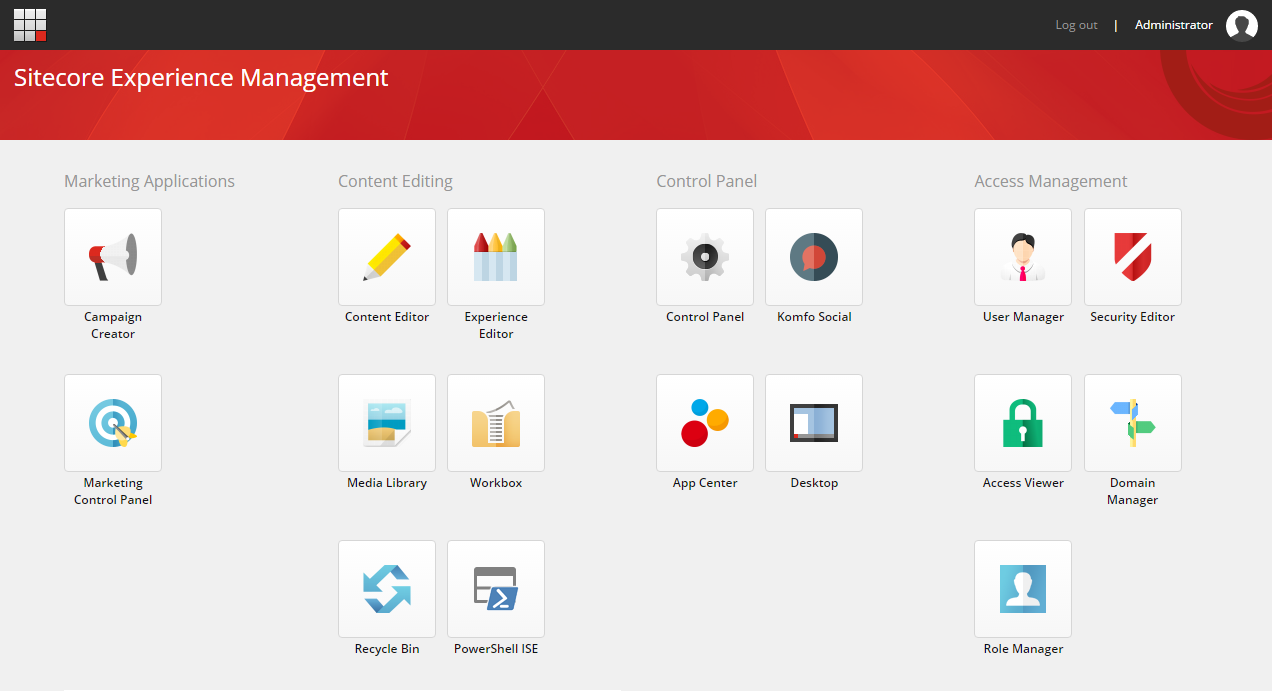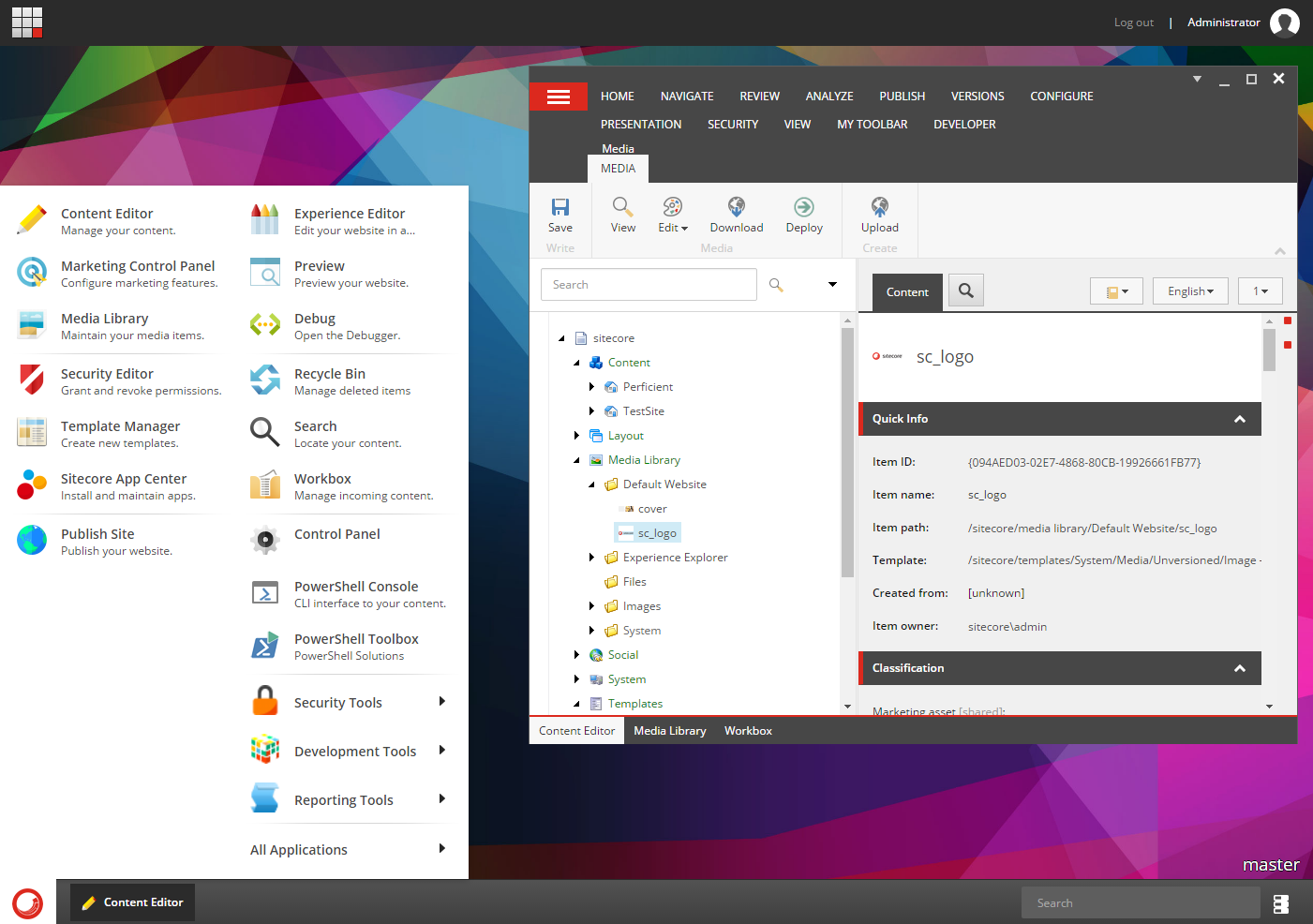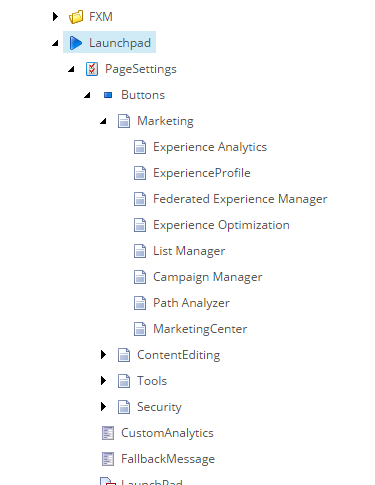The Launchpad & Desktop
Launchpad
After logging in, a user will be presented with the Sitecore Launchpad. The Launchpad is a collection of shortcuts to commonly used Sitecore applications. This can be customized in a variety of ways to allow for different users to have different shortcuts based on security permissions.
The Launchpad was introduced in Sitecore 8.0 as the default interface after login, although it's been around since version 7. By default, aggregated analytics data can be displayed underneath the application shortcuts (only applies if xDB is enabled).
Desktop
The Sitecore Desktop was meant to mimic a Windows desktop experience, and provides many similar functions: a "start" menu, a taskbar, windowed applications, and a similar "modern" theme (read: flat tiles and plenty of whitespace).
The Desktop provides access to all Sitecore features and applications, including everything already accessible from the Launchpad. Due to the windowed interface, The Desktop is typically the preferred interface for developers and advanced Sitecore users. Sitecore Administrators will do most of their work from the Desktop.
Just like the Launchpad, the Desktop limits access to applications and features based on user permissions.
Common Applications
A few of the more commonly used applications accessible from both the Launchpad and Desktop:
- Content Editor - web pages, content, settings, media - all content in Sitecore is managed here
- Marketing Control Panel - management of goals, campaigns, personas, and more
- Media Library - images, video, files, and other types of media live here
- Workbox - an overview of all items in workflow
- Control Panel - settings for various aspects of the platform
- User & Security Editor - manage users, roles, domains, and system-wide permissions
- Development Tools - primarily package management, but optional tools like Sitecore PowerShell live here too
Configuring the Launchpad
As with most Sitecore settings, the Launchpad and Desktop can be configured and customized in the Core database. A future article will cover detailed steps to customizing these.
If you want to play around with just Launchpad configuration at a high level, follow these brief steps: in the Desktop, switch the active database to "core", then open the Content Editor. Navigate to the following location in the tree:
/sitecore/Client/Applications/Launchpad
Experiment with copying, adding, and renaming items under this branch of the tree.