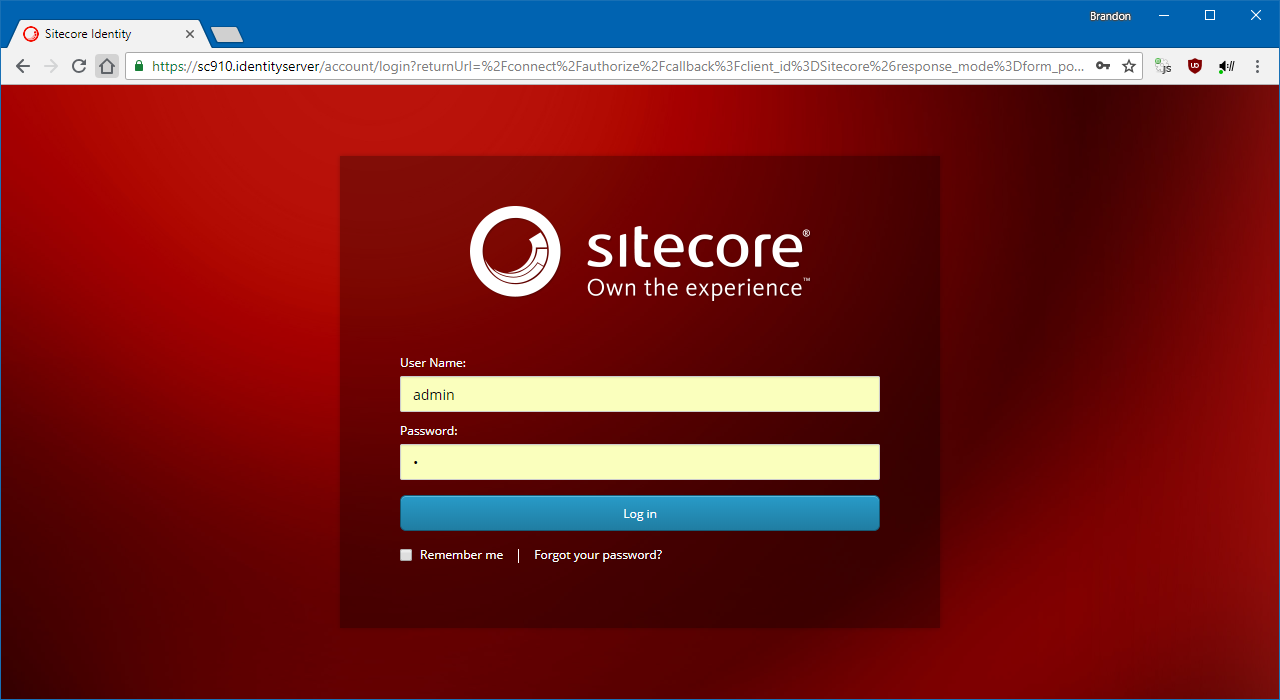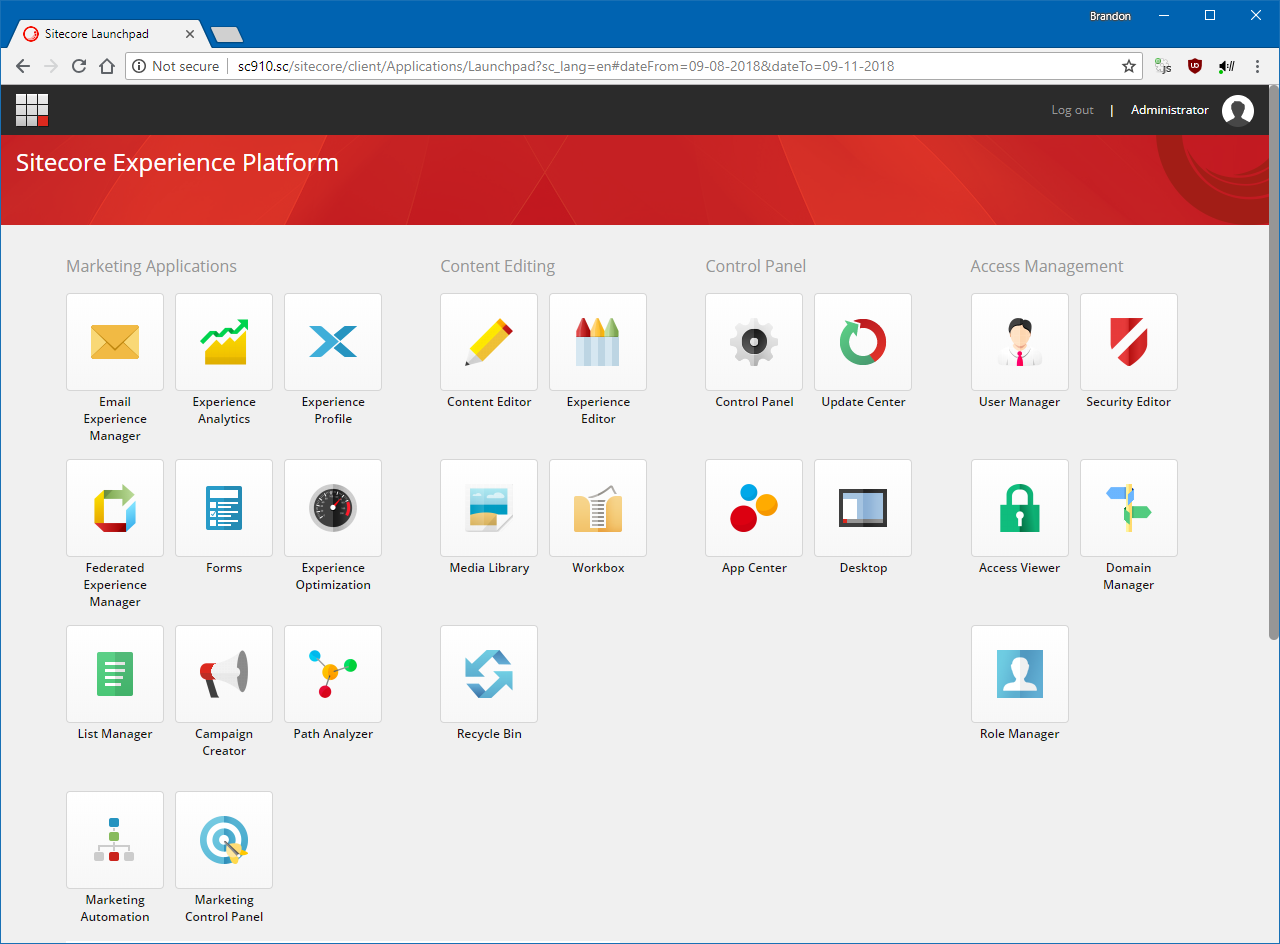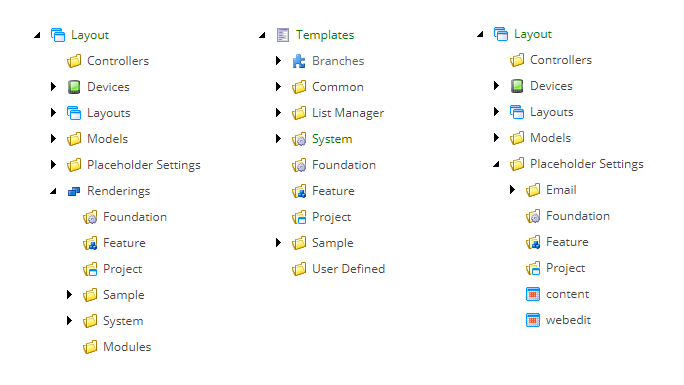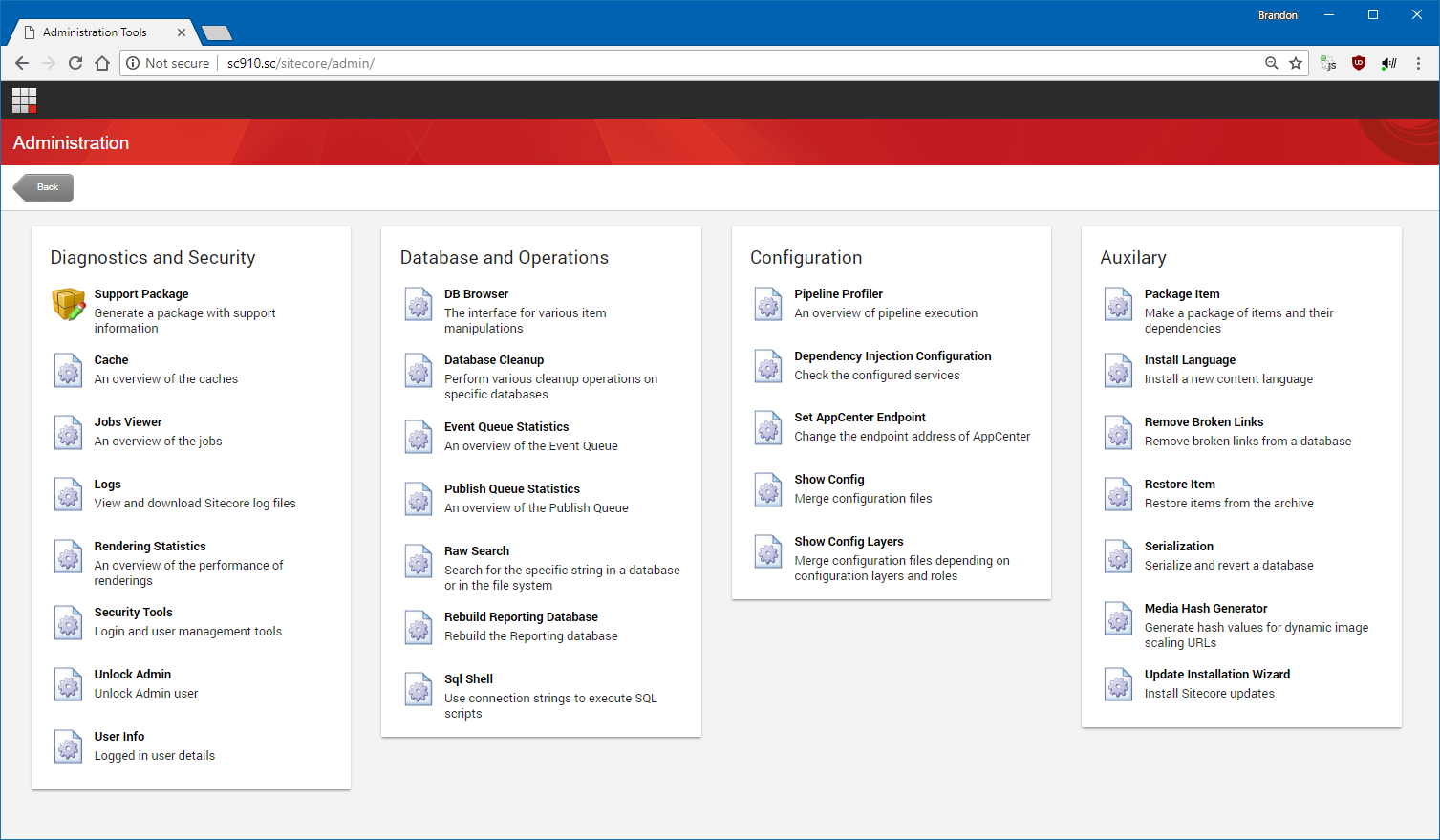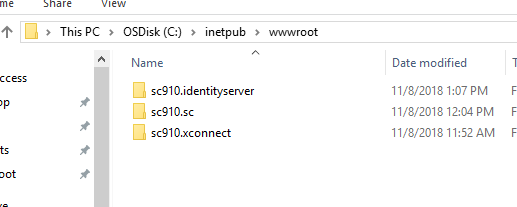Sitecore 9 already has a ton of great new features, chief among them the JavaScript Services (JSS) 1.0 release, Cortex (machine learning), SXA 1.8, and Sitecore Identity federated login services. There are plenty of resources in the community covering these new features (including upcoming articles on Spark), but for now I want to take a visual tour through some of the smaller - but very noticable - changes in Sitecore 9.1.
Login Page
Okay, so not much has changed visually on the login page, but if you look carefully at the URL ("https://sc910.identityserver/account/login"), you'll notice that this isn't the expected default Sitecore instance ("https://sc910.sc/sitecore").
This isn't the same old Sitecore login page (usually located at "/sitecore/login") - this is the new Identity Server 4-based Sitecore Identity login service. While this login page looks like the traditional Sitecore login page, it is a completely separate application, which means the traditional configuration options around it live outside the usual Sitecore.config file. Customizing the Identity login screen will require a little extra work (something I'll look into in the near future).
Dashboard
No significant changes here, but if you're coming from an older version of Sitecore (even 9.0.1), you'll noticed the Update Center icon under the Control Panel (which was only introduced in 9.0.2).
Content Tree: Helix Defaults
New default folders ("Foundation," "Feature," "Project") are provided in the content tree for solutions that follow Helix architecture patterns. This might allow some modules and script authors to have a common starting point of reference (much like the /sitecore root node is always {11111111-1111-1111-1111-111111111111}), but we'll see how useful these are in the long run.
Admin Index Page
Sitecore has a variety of administration tools that support both developers and system admins in maintaining a Sitecore instance. The index page for those admin tools (/sitecore/admin) actually got updated with 9.0.2, but since most customers may be upgrading from 9.0.0 or 9.0.1, this is worth pointing out.
Website Structure & Installation
This isn't something that end-users will see in 9.1, but developers should be aware that because of Identity Server and Cortex, an out-of-the-box Sitecore installation now consists of three separate web applications. Getting these features installed is easier than ever for developers, thanks to an updated SIF installation process that includes prerequisite checks and downloads when necessary. Along with a few community tools - such as Jeremy Davis' Low-Effort Solr Install - going from zero-to-Sitecore on a developer machine is almost trivial.